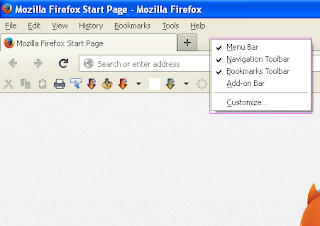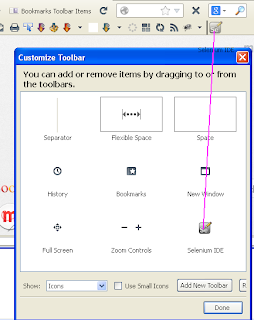Last updated on June 20th, 2025 at 04:31 am
If you are using Selenium IDE regularly for software web application testing then it is important for you to access selenium IDE on single click. Click here to read more Selenium IDE tutorials. In general we are accessing selenium IDE window from Mozilla Firefox à
‘Tools’ Menu àSelenium
IDE. Now let me tell
you one shortcut for accessing selenium IDE window on single click. Install selenium IDE add on in your Mozilla Firefox browser if it is not installed. After installation, follow bellow given steps.
‘Tools’ Menu àSelenium
IDE. Now let me tell
you one shortcut for accessing selenium IDE window on single click. Install selenium IDE add on in your Mozilla Firefox browser if it is not installed. After installation, follow bellow given steps.
- Right click on Mozilla Firefox Navigation Bar or Menu Bar. One drop down menu bar will display as shown bellow. Enable ‘Bookmarks Toolbar’ by selecting it if not enabled.
- Select Customize from that drop down menu. It will open “Customize Toolbar” open as bellow.
- Drag “Selenium IDE” tool from “Customize Toolbar” and drop it at “Bookmarks Tool ” bar of Mozilla Firefox using mouse as bellow.
- Now click on ‘Done’ button on “Customize Toolbar”. It will close “Customize Toolbar” window. Now you can see selenium IDE icon on “Bookmarks Tool ” bar as bellow.
Now click on that button. It will open selenium IDE. In this way you can start recording test case in selenium IDE for your under development software with single click to save your time and clicking.
[noptin form=5653]