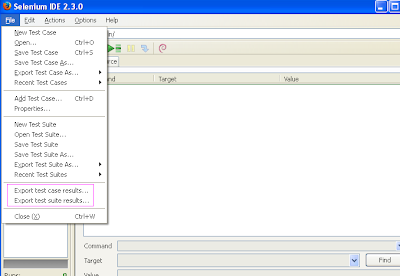Last updated on June 20th, 2025 at 04:36 am
Selenium IDE has a built in functionality to exporting recorded test case and test suite of web software application but it has not any built in functionality to export test case results and test suite results. Solution for exporting test case and test suite result is “Test Results (Selenium IDE)” plugin and it is developed by
Samit Badle. Same as “ScreenShot on Fail” plugin, “Test Results” plugin is also Firefox add on and Selenium IDE advanced feature plugin for exporting your software application test execution result.
Samit Badle. Same as “ScreenShot on Fail” plugin, “Test Results” plugin is also Firefox add on and Selenium IDE advanced feature plugin for exporting your software application test execution result.
Installation Steps of “Test Results” plugin for selenium IDE
- Open https://addons.mozilla.org/en-US/firefox/
- Search for “Test Results (Selenium IDE)” plugin. It will show you “Test Results (Selenium IDE)” in result.
- Click on “Add to Firefox” button to install “Test Results (Selenium IDE)” plugin.
- Follow remaining installation steps as described in “ScreenShot on Fail” plugin installation post.
After completion of installation, restart Firefox and selenium IDE.
Now You can see 2 more options under Selenium IDE -> “File” Menu 1. “Export test case results” and 2. “Export test suite results” as shown in bellow image.
How to export test case and test suite results in selenium IDE
- Copy paste “screenshot on fail” test case from here in your selenium IDE window. Save test case with name “screenshot on fail.html”.
- Copy paste “random number generation” test case from here in your selenium IDE window. Save test case with name “random number generation.html”.
- Now you will have 2 test cases in your selenium IDE window as bellow image.
Click on “Play entire test suite” button. It will run both test cases in your Firefox browser.
Exporting Test case result
After completion of test case execution,
- Double click on 1st test case (screenshot on fail) to select it and export test case result from File -> Export test case results. Save result with name “screenshot on fail result.html” in your hard drive.
- Double click on 2nd test case (random number generation) to select it and export test case result from File -> Export test case results. Save result with name “random number generation result.html” in your hard drive.
Exporting Test suite result
- Export test suite result from File -> Export test suite results. Save result with name “Entire test suite result.html” in your hard drive.
Now you can open all three test result files(screenshot on fail result.html, random number generation result.html and Entire test suite result.html) one by one in your firefox browser to view results.
This way you can save your test results of software application for future use.
[noptin form=5653]