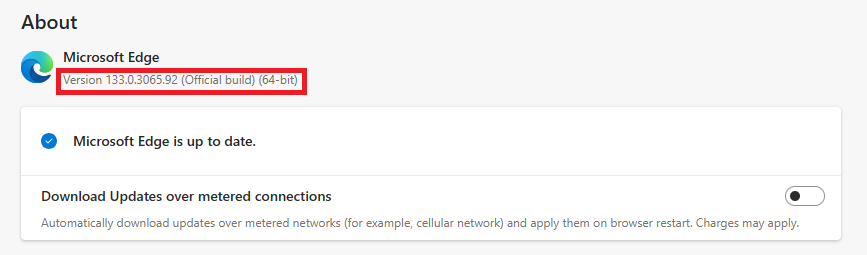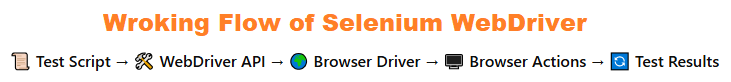Last updated on June 18th, 2025 at 12:35 pm
- Vector class in java implements List interface of collection framework.
- Vector class is synchronized.
- If you don’t know size of array then you can use vector class as size of vector can grow and shrink as per adding and removing items.
- As vector class is synchronized, It will give poor performance on add, delete, update and search operations.
- Elements of vector can be accessed using it’s integer index.
Important method of vector class
- void addElement(Object element) : It will add specified element at end of vector.
- int capacity() : It will return the current capacity of vector.
- int size() : This method will return current size of vector.
- void setSize(int size) : It will set size of vector using given size value.
- boolean contains(Object element) : It will return true if specified element present in vector. Else it will return false.
- boolean containsAll(Collection c) : It will return true if vector contains all values of given collection c.
- Object elementAt(int index) : It will return element which is located at specified index of vector.
- Object firstElement() : It will return first element of vector.
- Object lastElement() : It will return last element of vector.
- Object get(int index) : It will return element located at the specified index of vector.
- boolean isEmpty() : It will return true if vector is empty.
- boolean removeElement(Object element) : It will remove given element from vector.
- boolean removeAll(Collection c) : It will remove all elements of collection c from vector.
- void setElementAt(Object element, int index) : It will set specified element at given index of vector.
Bellow given sample program will show you how to use vector class and it’s different methods.
Vector class example
package JAVAExamples;
import java.util.Enumeration;
import java.util.Vector;
public class VectorExample {
public static void main(String args[]) {
//Initial vector capacity is 2. Increment it by 2 when required.
Vector v = new Vector(2,2);
System.out.println("Initial capacity of vector : "+v.capacity());
v.addElement("one");
v.addElement("two");
v.addElement("three");
System.out.println("Capacity of vector after adding 3 elements in vector : "+v.capacity());
//Get size of vector.
System.out.println("Size of vector : "+v.size());
//Get first element of vector.
System.out.println("First element of vector : "+v.firstElement());
//Get last element of vector.
System.out.println("Last element of vector : "+v.lastElement());
//Add new element in vector.
v.add(2, "New Element");
//Print all elements of vector using Enumeration.
Enumeration vEnum = v.elements();
System.out.print("Current vector elements : ");
while(vEnum.hasMoreElements()){
System.out.print(vEnum.nextElement() + ", ");
}
System.out.println();
//Check if vector is empty.
System.out.println("Vector is empty? : "+v.isEmpty());
}
}Output :
Initial capacity of vector : 2
Capacity of vector after adding 3 elements in vector : 4
Size of vector : 3
First element of vector : one
Last element of vector : three
Current vector elements : one, two, New Element, three,
Vector is empty? : falseAbove example shows you usage of mostly used methods of vector class.

Hi, I’m Aravind — a seasoned Automation Test Engineer with over 17 years of hands-on experience in the software testing industry. I specialize in tech troubleshooting and tools like Selenium, Playwright, Appium, JMeter, and Excel automation. Through this blog, I share practical tutorials, expert tips, and real-world insights to help testers and developers improve their automation skills.In addition to software testing, I also explore tech trends and user-focused topics, including Snapchat guides, codeless test automation, and more.